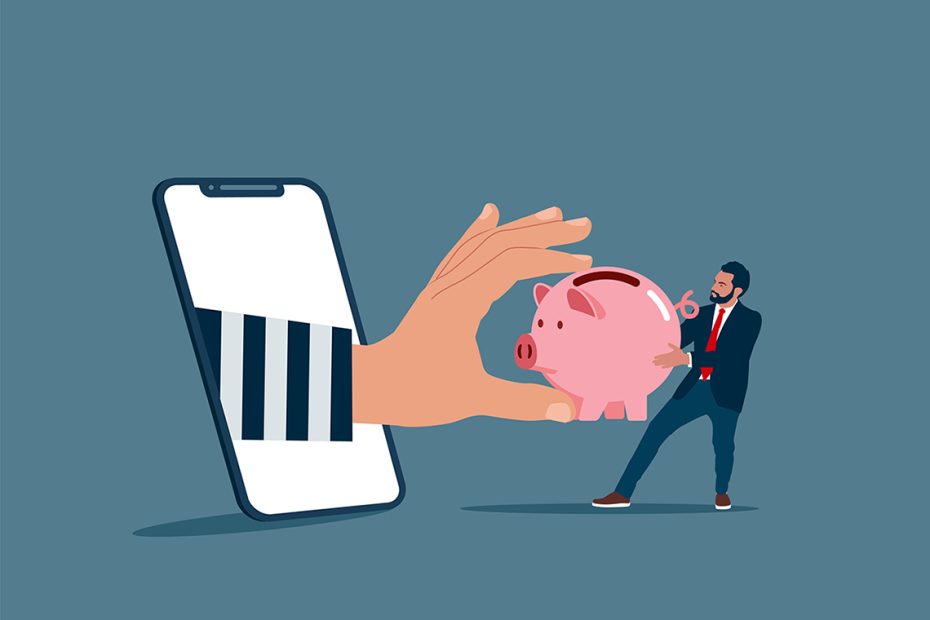In our increasingly digital world, cash transfer apps have become a popular tool for transferring money between friends, coworkers, and family members. However, the rise of these platforms has also ushered in a wave of scammers looking to exploit unsuspecting users. So, before you buy or sell something over a platform like PayPal, Zelle, Venmo, or Cash App, it’s wise to safeguard your finances by educating yourself on the most rampant cash transfer app scams.
How Cash Transfer Apps Work
Cash transfer apps like Zelle, Venmo, PayPal, and Cash App, allow users to transfer funds electronically—sometimes within minutes to almost anyone, anywhere. When you download a cash transfer app, you will be prompted to link a bank account, credit card, or debit card to the app. Once you’re set-up, you can initiate a transfer by entering a recipient’s details (usually a name, phone number, or email address) and the amount of money you wish to send. The app will then by withdraw funds from your account and deposit them into the recipient’s account using encryption protocols that protect sensitive data. You can also request a payment from another user. Some cash transfer apps charge a small fee for these services, while others offer free transfers (depending on the amount and frequency).
Why Cash Transfer Apps are Risky
Peer-to-peer payment apps are designed to be a quick, easy way for people to send money to other people they know. Initially, these apps were marketed as seamless ways to split a restaurant bill, pay your portion of a rent bill, or send money to a family member in need. Given the simplicity of these apps, it’s no surprise that people have started using them to shop online and transfer money to strangers when cash is not a convenient option, but the apps discourage this practice. In fact, most of these apps include explicit warnings to customers about the dangers of sending money to people they don’t know or trust.
The trouble with this practice is that peer-to-peer cash transfer apps do not offer the same consumer protection that comes with writing a check or using a credit or debit card. Once you send money through a cash transfer app, it’s gone. If you make a mistake or transfer money to the wrong person, most apps will allow you to submit a request to get that money back—but there’s no guarantee that you’ll see your cash again.
Common Cash Transfer App Scams—and How to Avoid Them
1. Overpayment Scams
Overpayment scams often target sellers in online marketplaces like Facebook or Craigslist. This scam can take a few different forms, but the key element is that someone is paying you more money than you asked for. Scammers make a payment (via check or cash transfer) that is higher than the agreed-upon price. The scammer then requests that the seller refund them the excess amount. It’s an honest mistake, right? Sadly, in most cases, when an overpayment happens, the check or initial payment turns out to be fraudulent. If you “refund” the buyer, you could end up losing both the product you are selling and the extra money refunded.
How to Avoid Overpayment Scams
- Refuse to do business with buyers who insist on overpaying.
- Allow a check to clear or verify the funds in your cash transfer app account (make sure the payment is not still pending) before refunding any money to the buyer.
- Use secure payment methods with built-in fraud protection whenever possible.
2. Fake Payment Requests
Scammers may create fake payment requests on cash transfer apps, pretending to be friends, family, or vendors. These requests often carry urgent and emotional messages, pressuring the recipient to act quickly without verification.
How to Avoid Fake Payment Scams
- Always verify payment requests by contacting the person through a different medium, such as a phone call, before making any transaction.
- Double-check the name and profile picture of the sender, as scammers might use similar-sounding usernames to deceive you.
3. Random Deposit Scams
If you wake up to an unexpected deposit, you may think it is your lucky day. After all, who doesn’t like free money? Unfortunately, a random deposit in your cash transfer app account often indicates an impending scam.
The deposit is used to lull you into a sense of trust, but these scams are often initiated with stolen bank accounts or credit cards. The scammer sends you a payment ‘by accident’ and then initiates a payment request for you to send the money back to them. They may even offer you a portion of the money as a reward “for your trouble”. The scammer can then replace the stolen account information with their own account to receive your payment. However, once the stolen account is reported, the initial payment you received is likely to disappear from your account and you’ll be out whatever you paid to the scammer.
How to Avoid Random Deposit Scams
- If you receive a random deposit from a stranger, know that it is most likely a scam.
- Don’t spend money from a random deposit. If the transaction is fraudulent, that money will be deducted from your account once the evidence of fraud is discovered.
- If someone asks you to pay them back for an “accidental” deposit, decline their payment request and process a refund directly through the app.
4. Fake Customer Support or Fraud Protection
Most of the cash transfer apps offer live customer support and can help users report issues (including fraud and scams). Sadly, scammers have used this feature to fool app users into giving away personal information.
With this scam, thieves create fake websites with convincing PayPal, Cash App, or Venmo support phone numbers. Victims call the phone number, and the scammers pretend to be representatives of the app. These thieves will ask for login information and later use those details to hijack your account and transfer money or make purchases.
In some cases, thieves will even reach out to app users directly and tell them there has been fraudulent activity on their account that needs to be addressed. They then ask users to share personal information, complete a “test” transaction, or download an app that will allow the scammer “remote access” to solve the issue. Once the scammers have access, they can change your login information and take over your account.
How to Avoid Fake Customer Support Scams
- Never give your login information to anyone you encounter online or on the phone. Legitimate customer support representatives of these cash transfer apps will never ask for your bank information, sign-in code, password, or PIN.
- Do not agree to make a purchase, send a payment, or download an app for remote access. These are common ways for scammers to access your personal information or accounts.
- If you have an issue or are contacted about an issue, reach out directly to the customer service or fraud protection numbers on the app itself. Avoid using contact information found on search engines or emails.
- Never click on links or download attachments from emails or messages that threaten an issue with your account. If you get such a message, go directly to your account to verify the issue.
5. Big-Ticket Item Scams
Cash transfer apps do not offer buyer protection like credit cards do—and scammers know it. If you are looking to purchase a big-ticket item—like a purebred puppy or a sold-out concert ticket, be wary of paying for it over cash transfer apps. Too often, once you pay for the item, the fraudster disappears without giving you what you paid for.
How to Avoid Big-Ticket Item Scams
- Avoid making large online payments to anyone you are not already familiar with.
- Be wary of purchasing anything—especially big-ticket items—from anyone unwilling to accept a form of payment other than a cash transfer app.
- If someone requests a large payment via a cash transfer app, don’t pay until you receive the item. As the folks at Cash App note, “Since Cash App cannot guarantee a refund if you don’t receive what you pay for, it’s safer to send money over Cash App once you meet the buyer in person and receive whatever has been promised to you.”
6. Account Upgrade Scams
The Better Business Bureau has recently released warnings about a scam that tells users they need to “upgrade” their account in Zelle or another cash transfer app to receive a payment. With this scam, users get an email (supposedly from the cash transfer app) that says they need to upgrade their account to “business status” to accept a transfer from another user’s “business account”. Most often, this comes at a cost.
Said one scam victim, “I received an email from zelle@bankconfirmedpayment.com explaining that the funds were waiting, but the buyer had to send an additional $300 in order to upgrade my account because the transaction was over $600, and I would need a business account.” The scammer then sent what looked like screenshots of his Zelle app with confirmation that the money had been deducted from his account. Almost immediately, he started pressuring the victim into repaying him. Says the victim, “He was very upset and persistent that I needed to pay him back for the fees that he incurred on my behalf.”
If—like the person in this story—you pay the person demanding their “money back”, you are likely to lose hundreds of dollars when you realize that the scammer never sent the money in the first place.
How to Avoid Upgrade Scams
- Never trust anyone willing to overpay you. If someone offers to send you funds with the understanding that you will repay them, consider it a red flag, and proceed with caution.
- Know the policies and procedures of your cash transfer app before you use them. If someone claims you need a different or upgraded account to accept payments, check the app’s official website or contact the app’s customer service directly to research the claim.
- Check the sender’s email address and look for any signs of inconsistency.
- Legitimate companies will never ask for sensitive information through emails or texts. If you get a message asking you to make changes to your account, contact the app’s official customer support through their verified website or phone number.
While cash transfer apps provide convenience and efficiency in managing finances, it’s crucial to remain vigilant and informed about potential scams. Always prioritize your security and verify cash transfer requests. If you suspect fraudulent activity, report it to the app’s customer support team and to your financial institution. If you have concerns about a transaction you are making (or have made) over a cash transfer app, contact us at 503.588.0181 to discuss your options. Describe for us what has occurred and what your concerns are. This will help us understand your circumstances so we can help resolve the problem. Together, we can safeguard both your financial well-being and your personal data.